408-9855
PRO-CRIMPER III Hand Crimping Tool Assembly 90654-1
Make sure that both sides of the insulation barrel
are started evenly into the crimping section. Do
NOT attempt to crimp an improperly positioned
contact.
CAUTION
Position Point on
Center of Wire
Barrel Opposite
Seam
!
4. Hold the contact in position and squeeze the
tool handles together until ratchet engages
sufficiently to hold the contact in position. Do NOT
deform insulation barrel or wire barrel.
Modified
Anvil
“A
”
5. Insert stripped wire into contact insulation and
wire barrels until it is butted against the wire stop,
as shown in Figure 3.
Crimp Height
Wire Size
AWG (Max)
Crimp Section
(Wire Size Marking)
Dim. (A) and
Tolerance (+)
1.054 .051
6. Holding the wire in place, squeeze tool handles
together until ratchet releases. Allow tool handles
to open and remove crimped contact.
18
16
20
18
[.0415 .0020]
1.181 .051
[.0465 .0020]
16
The crimped contact may stick in the crimping
area, but the contact can be easily removed by
pushing downward on the top of the locator (see
Figure 3).
NOTE
.978 .051
[.0385 .0020]
20
i
Figure 4
7. Check the contact’s crimp height as described in
Section 6, CRIMP HEIGHT INSPECTION. If
necessary, adjust the crimp height as described in
Section 7, RATCHET (Crimp Height)
ADJUSTMENT.
3. Observe the ratchet adjustment wheel. If a
tighter crimp is required, rotate the adjustment
wheel COUNTERCLOCKWISE to a
higher--numbered setting. If a looser crimp is
required, rotate the adjustment wheel
CLOCKWISE to a lower--numbered setting.
4. Replace the lockscrew.
6. CRIMP HEIGHT INSPECTION
5. Make a sample crimp and measure the crimp
height. If the dimension is acceptable, replace and
secure the lockscrew. If the dimension is
unacceptable, continue to adjust the ratchet, and
again measure a sample crimp.
Crimp height inspection is performed through the use
of a micrometer with a modified anvil, commonly
referred to as a crimp--height comparator. Tyco
Electronics does not manufacture or market
crimp--height comparators. Detailed information on
obtaining and using crimp--height comparators can be
found in instruction sheet 408--7424.
Screwdriver
Proceed as follows:
1. Refer to Figure 4 and select a wire (maximum
size) for each crimp section listed.
2. Refer to Section 5, CRIMPING PROCEDURE,
and crimp the contact(s) accordingly.
3. Using a crimp height comparator, measure the
wire barrel crimp height as shown in Figure 4. If the
crimp height conforms to that shown in the table,
the tool is considered dimensionally correct. If not,
the tool must be adjusted. Refer to Section 7,
RATCHET (Crimp Height) ADJUSTMENT.
Ratchet
Adjustment
Screw
7. RATCHET (Crimp Height) ADJUSTMENT (Figure 5)
Locking Screw
(Typ)
1. Remove the lockscrew from the ratchet
adjustment wheel.
2. With a screwdriver, adjust the ratchet wheel
from the locator side of the tool.
Figure 5
4 of 6
Tyco Electronics Corporation
Rev D
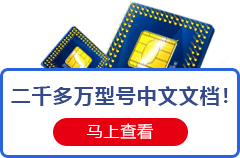

![]()
![]()

![]()
![]()
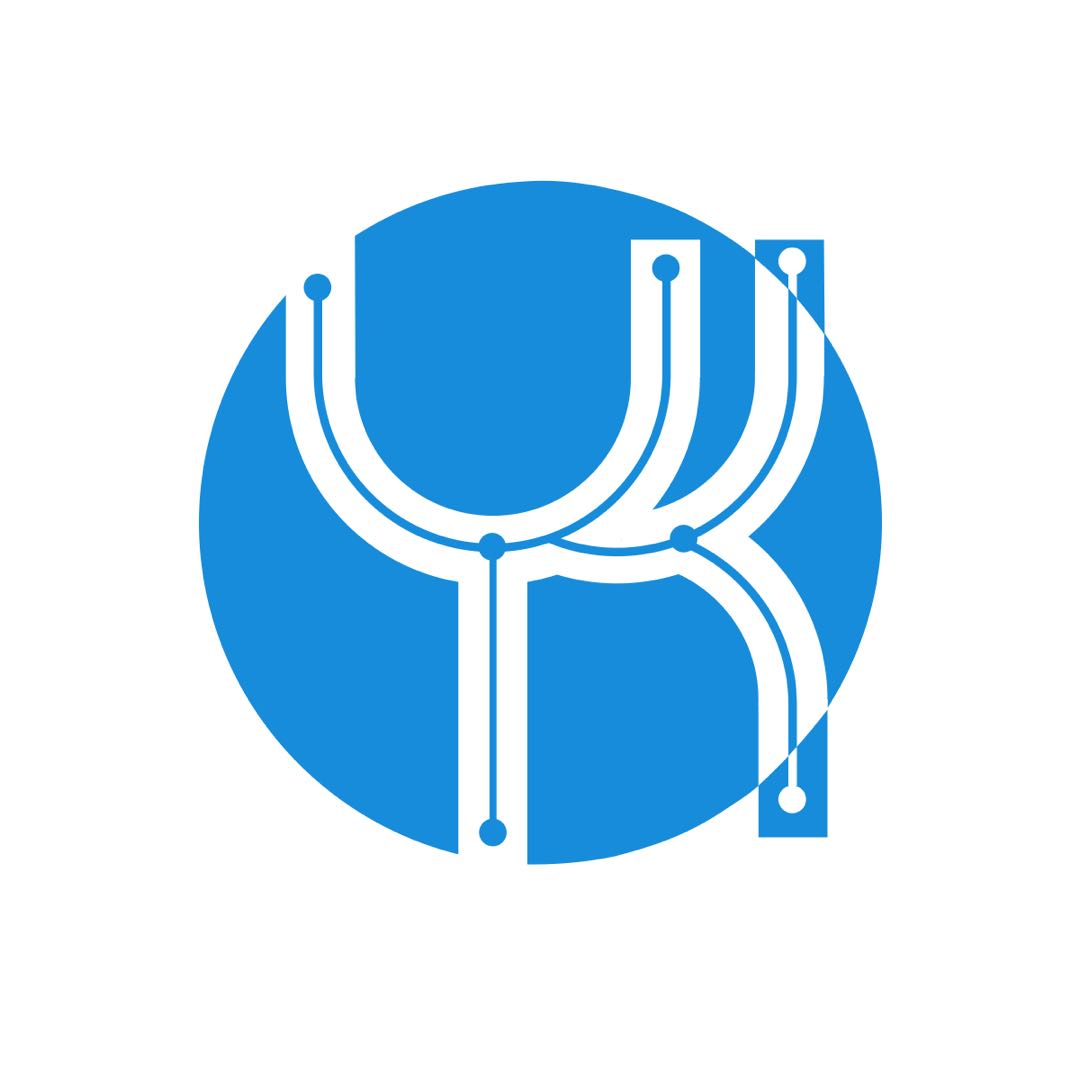


![]()
