Datalogging Software
The instructions on how to install the datalogging software are printed on the Software CD
label. The software operating manual can be found on the CD.
Note that the software is compatible with WindowsTM 95/98, 2000, ME, and XP operating
systems.
Maintenance
Cleaning and storage
1. The meter should be cleaned with a damp cloth and mild detergent when necessary.
Do not use solvents or abrasives.
2. Store the meter in an area with moderate temperature and humidity (refer to the
operating and storage range in the specifications chart earlier in this manual).
Battery Replacement
When the battery power falls low, the ‘BT’ symbol will appear on the LCD. Replace the six
1.5 ‘AAA’ batteries by removing the rear battery compartment screw and accessing the
battery compartment. Check that the polarity (orientation) is correct when placing the
batteries in the compartment. Ensure that the compartment cover is securely fastened
when finished.
Calibration and Repair Services
Extech offers complete repair and calibration services for all of the products we sell.
For periodic calibration, NIST certification or repair of this Extech product, call customer
service for details on services available. Extech recommends that calibration be performed
on an annual basis to ensure calibration integrity.
Warranty
EXTECH INSTRUMENTS CORPORATION warrants this instrument to be free of defects in parts and
workmanship for one year from date of shipment (a six month limited warranty applies on sensors and
cables). If it should become necessary to return the instrument for service during or beyond the warranty
period, contact the Customer Service Department at (781) 890-7440 ext. 210 for authorization or visit our
website at www.extech.com (click on ‘Contact Extech’ and go to ‘Service Department’ to request an RA
number). A Return Authorization (RA) number must be issued before any product is returned to Extech. The
sender is responsible for shipping charges, freight, insurance and proper packaging to prevent damage in
transit. This warranty does not apply to defects resulting from action of the user such as misuse, improper
wiring, operation outside of specification, improper maintenance or repair, or unauthorized modification.
Extech specifically disclaims any implied warranties or merchantability or fitness for a specific purpose and
will not be liable for any direct, indirect, incidental or consequential damages. Extech's total liability is limited
to repair or replacement of the product. The warranty set forth above is inclusive and no other warranty,
whether written or oral, is expressed or implied.
ꢀ
Support Hotline (781) 890-7440
Tech support: Ext. 200; Email: support@extech.com
Repair/Returns: Ext. 210; Email: repair@extech.com;
Website: www.extech.com
Copyright © 2005 Extech Instruments Corporation.
All rights reserved including the right of reproduction in whole or in part in any form.
6
EA25 V2.1 02/06
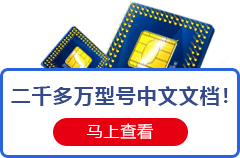

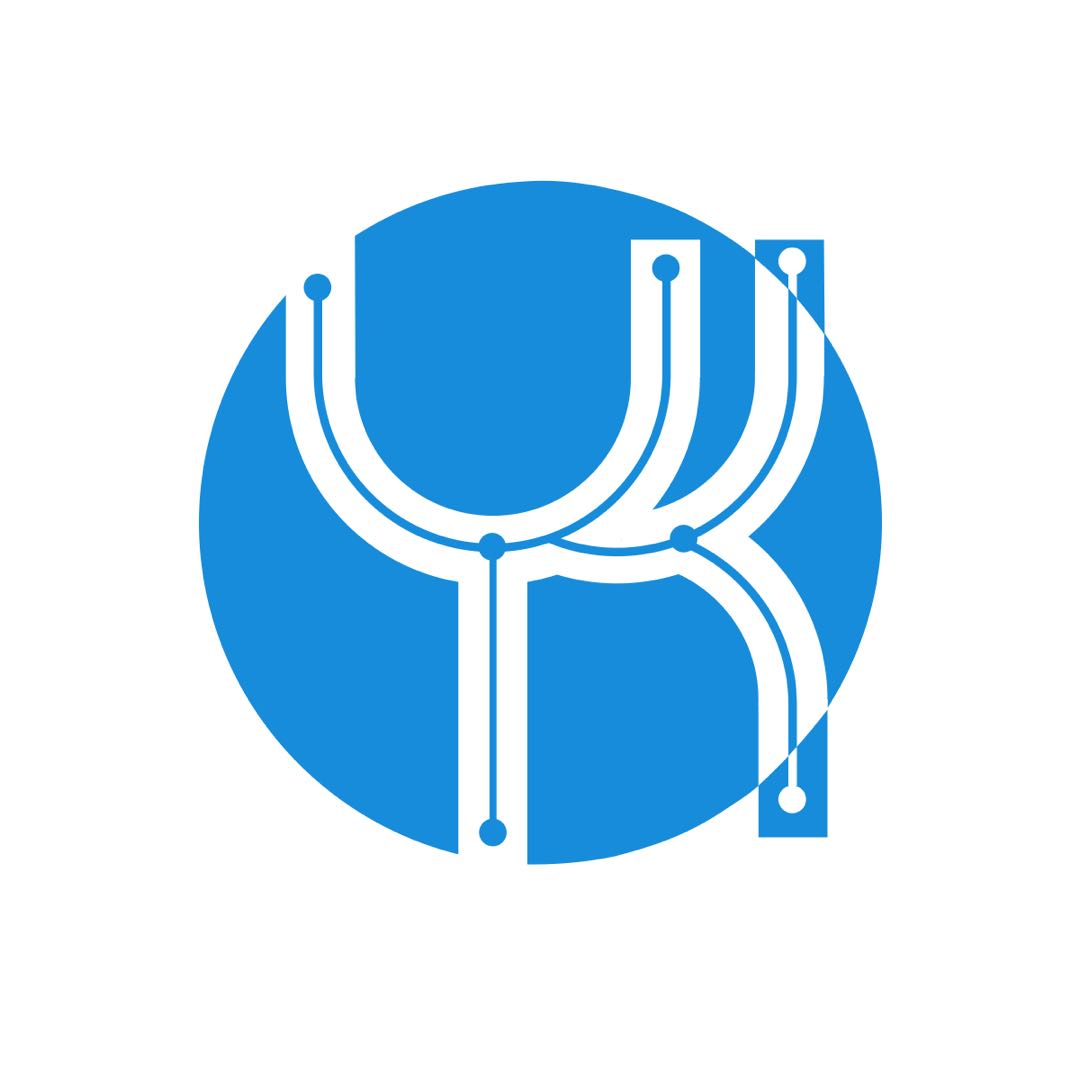

![]()

![]()
![]()

![]()
![]()
