











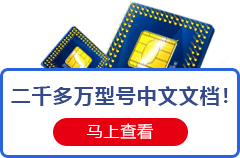

首天国际(深圳)科技有限公司 服务专线: 0755-82807802/82807803 在线联系:

深圳市芯福林电子有限公司
服务专线:
13418564337
在线联系:
![]()

深圳市中利达电子科技有限公司
服务专线:
0755-13686833545
在线联系:
![]()
![]()

柒号芯城电子商务(深圳)有限公司
服务专线:
18922805453
在线联系:
![]()
![]()
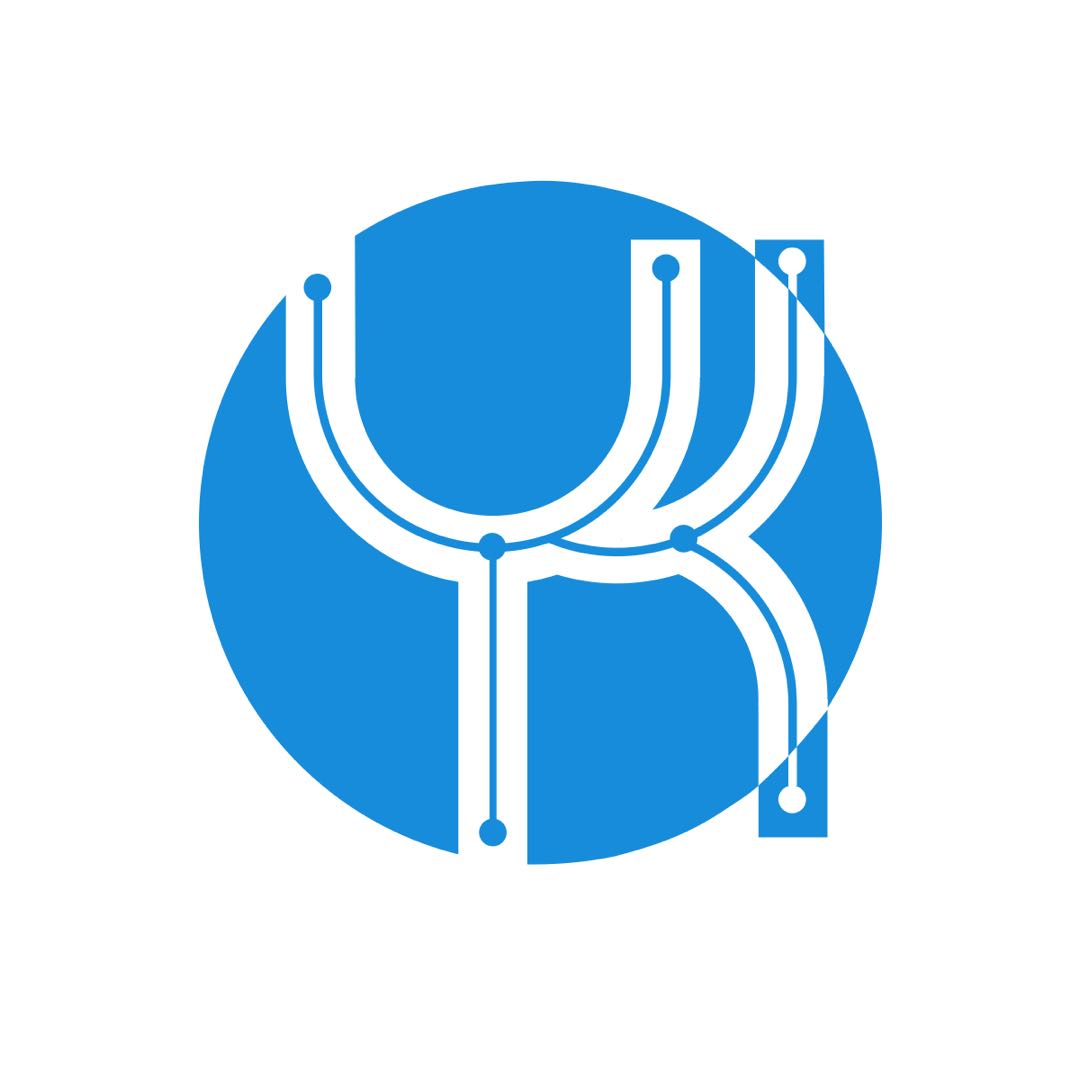
北京元坤伟业科技有限公司 服务专线: 010-62104931621064316210489162104791 在线联系:

| 型号: | K8P3215UQB-PI4C0 |
| 是否Rohs认证: | 符合 |
| 生命周期: | Obsolete |
| IHS 制造商: | SAMSUNG SEMICONDUCTOR INC |
| 零件包装代码: | TSOP1 |
| 包装说明: | TSOP1, TSSOP48,.8,20 |
| 针数: | 48 |
| Reach Compliance Code: | unknown |
| ECCN代码: | 3A991.B.1.A |
| HTS代码: | 8542.32.00.51 |
| 风险等级: | 5.84 |
| 最长访问时间: | 65 ns |
| 启动块: | BOTTOM/TOP |
| 命令用户界面: | YES |
| 通用闪存接口: | YES |
| 数据轮询: | YES |
| JESD-30 代码: | R-PDSO-G48 |
| 长度: | 18.4 mm |
| 内存密度: | 33554432 bit |
| 内存集成电路类型: | FLASH |
| 内存宽度: | 16 |
| 湿度敏感等级: | 3 |
| 功能数量: | 1 |
| 部门数/规模: | 16,62 |
| 端子数量: | 48 |
| 字数: | 2097152 words |
| 字数代码: | 2000000 |
| 工作模式: | ASYNCHRONOUS |
| 最高工作温度: | 85 °C |
| 最低工作温度: | -40 °C |
| 组织: | 2MX16 |
| 封装主体材料: | PLASTIC/EPOXY |
| 封装代码: | TSOP1 |
| 封装等效代码: | TSSOP48,.8,20 |
| 封装形状: | RECTANGULAR |
| 封装形式: | SMALL OUTLINE, THIN PROFILE |
| 页面大小: | 8 words |
| 并行/串行: | PARALLEL |
| 电源: | 3/3.3 V |
| 编程电压: | 2.7 V |
| 认证状态: | Not Qualified |
| 就绪/忙碌: | YES |
| 座面最大高度: | 1.2 mm |
| 部门规模: | 4K,32K |
| 最大待机电流: | 0.00003 A |
| 子类别: | Flash Memories |
| 最大压摆率: | 0.055 mA |
| 最大供电电压 (Vsup): | 3.6 V |
| 最小供电电压 (Vsup): | 2.7 V |
| 标称供电电压 (Vsup): | 3 V |
| 表面贴装: | YES |
| 技术: | CMOS |
| 温度等级: | INDUSTRIAL |
| 端子形式: | GULL WING |
| 端子节距: | 0.5 mm |
| 端子位置: | DUAL |
| 切换位: | YES |
| 类型: | NOR TYPE |
| 宽度: | 12 mm |
| Base Number Matches: | 1 |
专业IC领域供求交易平台:提供全面的IC Datasheet资料和资讯,Datasheet 1000万数据,IC品牌1000多家。